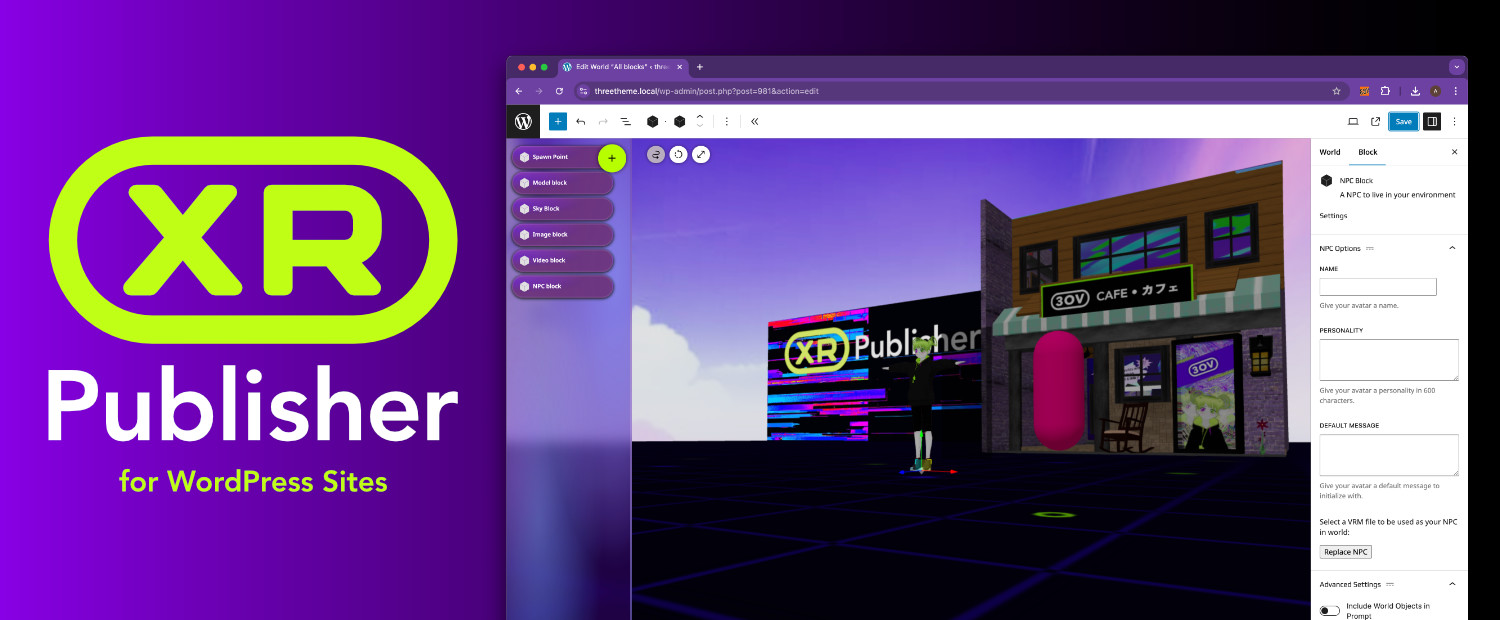
XR Publisher
A WordPress plugin for drag and drop 3D content creation compatible with most XR devices.
## Welcome to the metaverse, WordPress!
Elevate your WordPress site to new dimensions with our 3OV plugin, an intuitive drag-and-drop tool for effortlessly integrating virtual worlds, 3D content, AR, and VR experiences. Built on React Three Fiber, our plugin supports a wide range of interoperable extensions and comes equipped with cutting-edge AI features implemented in a NPC block. Get ready to transform your website into an immersive metaverse destination!
## Seamless WebXR Integration with Drag and Drop Functionality
With the 3OV plugin, embedding 3D (glb) files into your WordPress block editor content has never been easier. Simply drag and drop files to create virtual worlds anywhere you can place a block. Engage your visitors with a click of the "Enter in VR" button, allowing them to teleport throughout your virtual environment. Stay tuned for even more exhilarating VR features!
## Embrace the Possibilities of Interoperability with Supported OMI, KHR, and Other Extensions
KHR_audio: Immerse your audience in both spatial and global audio by designing scenes with the build.xpportal.io Spoke editor. Export glb files compatible with the Three OMI Audio Emitter Extension.
OMI_collider: Enable walking on surfaces for a more interactive experience.
OMI_link: Metaverse traversal at its finest! Walk into objects with the omi_link extension to simulate hyperlink actions.
OMI_spawn_point: Customize your player's starting point in the virtual world.
SXP_personality: Bring your NPCs to life with Magick ML or our Alchemy Worker through the innovative 3OV NPC Block.
Elevate your WordPress site into a truly immersive virtual experience with the 3OV plugin. Try it now and unlock a whole new world of possibilities!
Installation
This plugin can be installed directly from your WordPress site.
1. Log in to your WordPress site and navigate to **Plugins → Add New**.
2. Type "Three Object Viewer" into the Search box.
3. Locate the Three Object Viewer plugin in the list of search results and click **Install Now**.
4. Once installed, click the Activate button.
It can also be installed manually using a zip file.
1. Download the Three Object Viewer plugin from WordPress.org.
2. Log in to your WordPress site and navigate to **Plugins → Add New**.
3. Click the **Upload Plugin** button.
4. Click the **Choose File** button, select the zip file you downloaded in step 1, then click the **Install Now** button.
5. Click the **Activate Plugin** button.
XR Publisher
by antpb
↓
191+ downloads
🔌
50+ activations
Last updated:
Version: 3.0.2
Requires WordPress: 5.0
Tested up to: 6.7
Requires PHP: 7.2